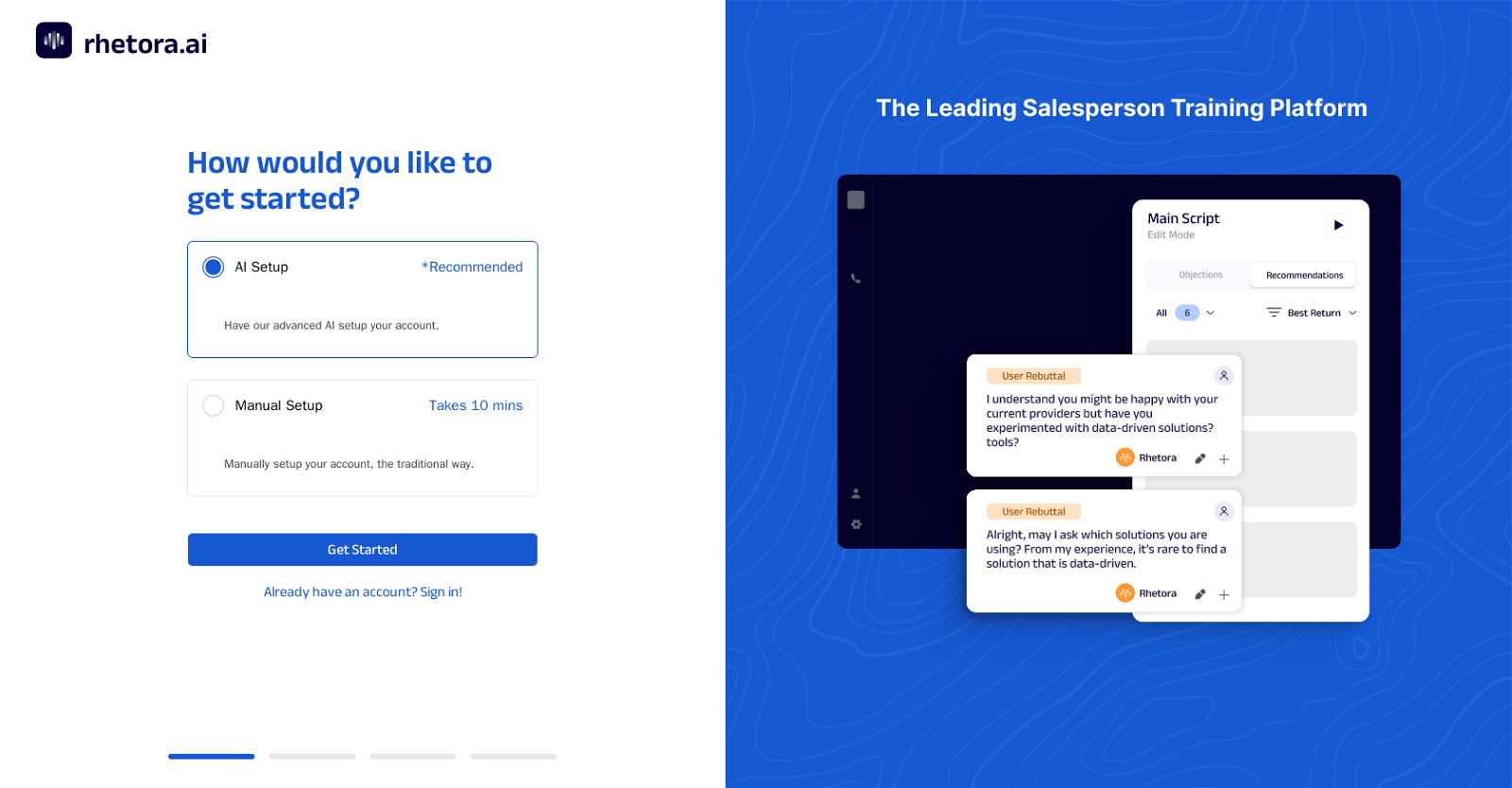What is Rhetora.ai?
Rhetora.ai is an AI tool created to reduce the anxiety often associated with cold calling. By leveraging AI technology, its aim is to streamline the cold calling process, enhancing user efficiency and improving the overall success rate of the calls.
Is Rhetora.ai only for salespeople?
IDK
How does Rhetora.ai help to reduce cold calling anxiety?
Rhetora.ai helps reduce cold calling anxiety by offering a streamlined process, courtesy of its AI technology. This focuses on making the experience more efficient and hassle-free, thus reducing the stress often linked with the task. The precise features that aid in anxiety reduction are not detailed on the website.
How does Rhetora.ai streamline the cold calling process?
Rhetora.ai streamlines the cold calling process by leveraging AI capabilities to increase efficiency and improve user outcomes. The AI automates and simplifies the process, but exact mechanisms and features are not detailed on their website.
What types of account setup are available with Rhetora.ai?
Rhetora.ai offers two types of account setup - an advanced AI setup and a manual setup. The advanced AI setup is the recommended method, leveraging AI technology for quick and efficient setup. Alternatively, users can choose the manual setup which provides a traditional account setup experience.
What is the difference between the advanced AI setup and manual setup in Rhetora.ai?
The advanced AI setup in Rhetora.ai utilizes AI technology for a quick and efficient account setup, while the manual setup caters to a traditional method of setting up your account. The exact procedures or differences are not detailed on their website, beyond the expected setup time, which is approximately 10 minutes for manual setup.
Why is the advanced AI setup recommended with Rhetora.ai?
The advanced AI setup with Rhetora.ai is recommended as it leverages AI technology to rapidly set up an account. This option provides a smoother, more efficient setup process as compared to the traditional manual setup.
If I opt for manual setup in Rhetora.ai, how much time will it take?
If you opt for the manual setup in Rhetora.ai, it's estimated to take you around 10 minutes.
How does Rhetora.ai utilize AI technology to improve the success rate of cold calls?
Rhetora.ai utilizes AI technology to improve the success rate of cold calls by streamlining the process and enhancing user efficiency. Although their website doesn't highlight the precise mechanisms, it can be inferred that the tool uses AI to automate and optimize tasks, making the process more manageable and successful.
Does Rhetora.ai offer intelligent lead generation feature?
IDK
Does Rhetora.ai provide call scripting assistance?
IDK
Does Rhetora.ai provide automated follow-up tasks?
IDK
Can a novice in cold calling use Rhetora.ai?
Rhetora.ai seems suitable for both novices and experienced users in cold calling. Its simplified and streamlined process, fuelled by AI technology, offers a user-friendly solution for handling the demanding task of cold calling.
Does Rhetora.ai cater to the psychological aspect of cold calling?
Rhetora.ai's focus on reducing cold calling anxiety implies it considers the psychological dimensions of cold calling. Although the specific features addressing this aspect are not mentioned on their website, the tool's overall design appears to be geared towards ease of use and reducing anxiety around the task.
Do I always need to enable JavaScript to run the Rhetora.ai app?
Yes, JavaScript needs to be enabled to run the Rhetora.ai app according to their website.
What happens once I choose AI setup in Rhetora.ai?
IDK
Is there any additional feature or benefit that comes with the Manual setup in Rhetora.ai?
IDK
Do I need any specific skills or knowledge to use Rhetora.ai?
IDK
Can I switch from manual setup to AI setup (or vice versa) after setting up my account in Rhetora.ai?
IDK
Will I gain access to any training or tutorials upon signing up for Rhetora.ai?
IDK